If you are using Brother QL-1050, QL-1050N, QL-1060N label printer and using shipping service from Shopify or Shipstation to print 4x6 labels you can print shipping labels with the printer you have without getting Dymo or Rollo.
Here's how to setup:
1) When you click print, select Paper Size: 4" x 6"
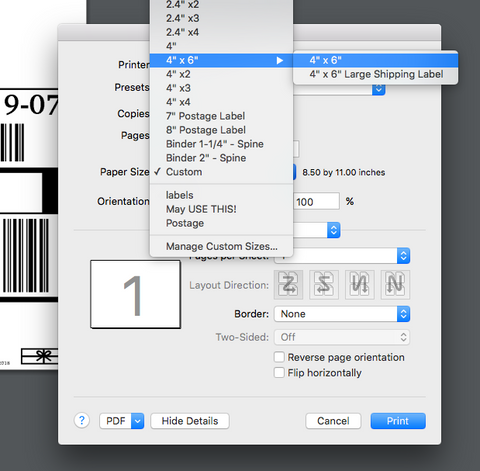
2) Change Orientation:

3) Click Print
Optional: You can click Preset: Save Current Settings as Preset for future use.
